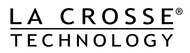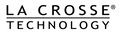Features
Mounts to a flat surface:
- Twist the cover clockwise to remove the base.
- Place one long screw through the center hole of the base.
- Tighten until the head of the screw is flat with the base.
- Do not overtighten.
OR Mounts to a wall or post:
- Slide the mounting bracket down and remove from the cover.
- Take note of the UP ARROW on the back of the bracket.
- Find a shaded location and attach the bracket (arrow UP) with the four screws (included), or with the two zip ties (included).
- Note: Allow room to slide cover onto bracket.
- Slide the shield down onto the bracket.
Insert a Sensor for Protection from the Elements:
- Twist the cover clockwise to remove the base.
- Attach the Velcro tape to the sensor and to the upright on the base. This keeps the sensor from tipping.
- Alternately, secure the sensor with a zip tie.
- With a probe sensor, be sure the probe wire fits through the round hole in the base.
- Place cover over sensor and base. Twist counter clockwise to lock into place. Sensor must fit entirely in the sensor shield to be protected.
- Mount the sensor shield so that the sensor is in range of the display.
Specs
- LTV-TH1
- LTV-TH2
- LTV-TH3
- LTV-TH5
- LTV-THP1-T1
- TX21 (WS-1517)
- TX6U
- TX7U
- TX141 Series
- TX142 Series
- TX143 Series
- TX191
- TX232TH-LCD
- TX233TH
- TX25U
- TX28U-IT
- TX29U-IT Series
- TX37U-IT
- TX38U-IT
- TX40U-IT
- TX44UDTH-IT
- TX45 Series
- TX50U-IT
- TX60U-IT
- TX70U-IT
- TX71U-IT Series
Only recommended for use with the following La Crosse Technology outdoor sensors:
- 7.00" H x 3.73" W x 3.98" D
Dimensions:
Register/Warranty
La Crosse Technology, Ltd. provides, to the original purchaser, a 1-year limited time warranty (from date of purchase) on this product, relating to manufacturing defects in materials & workmanship. The item will be either repaired or replaced at La Crosse Technology's discretion.
Click Here for full warranty details
Use the registration form below to register ownership of your product only. If you have a question about use of the unit, please click on the support tab next to this one to see available support material or submit a ticket.
Support
Reviews
Customer Reviews
No reviews yet
Write a review