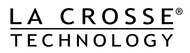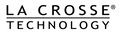Find Device Information
Your device’s information is located at the bottom of your device’s data page. The information provided identifies your device and will help you with any customer support or troubleshooting issues.
The Device Information card shows the following:
- Updated status - refers to when the device’s data was last updated.
- Model Number - displays the model number of the device
- ID number - is the unique identifier for your device.
- Battery status - is signified by battery icons, good and low.
Device notifications
You will receive device notifications in the app’s notification center and as push notifications for the following cases:
- Low battery status
- Device’s data has not been received in past hour
The notification center is located in the main view of your app. The icon’s cloud will turn red and show a number when you have notifications, tap the notification center icon to see your notifications. There are two tabs in the notification center, one for alerts and one for devices. Select Devices to see the Device Notification page.
The Devices Notification page will display a list of time-stamped notifications. You can clear notifications by tapping the clear icon or Clear All.
Note: The Device Information card for an on-display device will show a summary of device information based on the device(s) that appear on your weather station display.