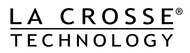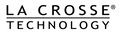Basic Restart
For product specific information enter your model # in the search using the magnifying glass above.
Following is a basic restart procedure for clocks and weather stations that do not have wind or rain:
- Bring both units inside and have the units 3-5 feet apart with nothing between them.
- Remove all power from both units.
- Press one of the buttons on the display at least 20 times to clear all memory. Verify that the display is blank before proceeding.
- Let all the units sit with batteries out for 10 minutes.
- Be sure to use a new, Brand Name Alkaline battery dated at least 7 years in advance (super, ultra, max, heavy duty and rechargeable types should be avoided). Place them back into the remote sensor; making sure they are installed according to the diagrams in the battery compartment.
- Next, taking care not to press any buttons, reinstall the batteries in the display according to the diagram in the battery compartment.
- Do not press any buttons for at least 15 minutes after installing the batteries. (Let them establish a good connection.)
- The temperature should be showing on your display. You can now put your sensor back outside.
Having trouble viewing this video? Click here to view this on YouTube.