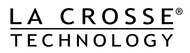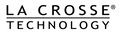Setting Alerts
La Crosse Alerts Mobile offers two types of alerts.
System Alerts
System Alerts include low battery notification and not seen/not connected alerts. These alerts will automatically be sent if conditions are meet and cannot be adjusted. These alerts can be viewed on the sensor settings page.
Conditional Alerts
To set an alert click the red plus sign next to the reading. Set the minimum and/or maximum reading and select how to receive the alert. To save setting click Create Alert.
To change an alert click the green check mark next to the reading. Adjust the minimum and/or maximum reading. To save the changes click Update Alert.
To delete an alert click the green check mark next to the reading. Click Delete Alert.