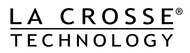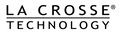Features
DAILY ESSENTIALS
- 1.3-inch Tall White Time Digits (12-Hour Format)
- Natural Light Alarm
- Designed to Simulate the Sunrise
- Gently Increases in Intensity Over 30 Minutes Until Reaching Set Alarm Time
- Sound Alarm
- Independent of Light Alarm
- Beeping Sound will Increase in Frequency Over 2 Minutes (Up to 66.9dB)
- Custom Snooze Duration (5-120 Minutes)
- On-Display Snooze Countdown
- 1-Amp USB-A Charging Port
- Indoor Temperature (°F or °C)
GLOW LIGHT FEATURES
- 3 Light Modes
- Color Cycle (Cycles Through All 14 Colors)
- Evening (A 30-Minute Cycle Simulating the Setting Sun)
- Color Select (Choose a Custom Color)
- 14 Unique Glow Color Options
- Red
- Fire
- Orange
- Sun
- Yellow
- Garden
- Green
- Forest
- Cyan
- Ocean
- Blue
- Night
- Purple
- White
- Adjustable Glow Brightness (5 Intensity Levels + OFF)
- Attractive Color Display
- Display Brightness (4 Intensity levels + OFF)
- Programmable Auto-Dim Settings
- Custom Calendar Display
- Full Weekday, Month, and Date
- Weekday and Indoor Temperature
- Day, Month, Date, and Temperature
- Language Options (English or Spanish for Menus and Calendar)
- Optional Battery Backup (CR2032)
- Quick Setup with Easy-to-Use Controls
- Premium Case – Designed for Durability and Long-term Use
- Button Functions Conveniently Printed on the Bottom
- Printed Setup Guide and 5V Power Cord Included
- Lifetime Access to U.S. Based Tech Support
- 1-Year Warranty
- 30-Day Money Back Guarantee on LaCrosseTechnology.com Purchases
DISPLAY FEATURES
ADDITIONAL BENEFITS
Designed in La Crosse, WI
Specs
ALARM CLOCK SPECS (W74146)
- Time Format: 12 Hour Time
- Time Digit Height: 1.30-inches (3.30cm)
- Indoor Temp Range: 32°F to 99°F (0°C to 37°C)
- LCD Brightness: 4 Intensity Levels + OFF
- Light Alarm Duration: 30 Minutes with Increasing Intensity
- Sound Alarm Duration: 2 Minutes with Increasing Frequency
- Sound Alarm Beeping Sound: Up to 66.9dB
- Custom Snooze Duration: 5-120 Minutes
- USB-A Charging Output: 1 Amp
- Power Requirement: 5V AC/DC Adapter (Included & Required)
- Battery Backup: 1 CR2032 Coin Cell Battery (Not Included)
- Battery Life: 12+ Months with Power Cord Use
- Clock Dimensions: 6.81 in L x 2.69 in W x 6.71 in H
Register/Warranty
La Crosse Technology, Ltd. provides, to the original purchaser, a 1-year limited time warranty on this product, relating to manufacturing defects in materials & workmanship. In accordance with the Song-Beverly Act, in the state of California, the warranty on this item becomes effective on the date of delivery. The item will be either repaired or replaced at La Crosse Technology's discretion.
Click Here for full warranty details
Use the registration form below to register ownership of your product only. If you have a question about use of the unit, please click on the support tab next to this one to see available support material or submit a ticket.