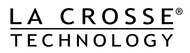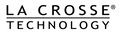Features
DAILY ESSENTIALS
- Time with Seconds (12/24-Hour Format)
- Calendar with Full Weekday and Date
- 1 Amp USB Charging Port
- Time Alarm (~69dB)
- Custom Snooze Duration (5-120 minutes)
- One-Touch Nap Timer (5-120 minutes)
HOME CONDITIONS
- Indoor Temperature (°F or °C)
- Indoor Humidity (%RH)
- Indoor Comfort Statement*
DYNAMIC PROJECTION
- Five Projection Options
- Time
- Indoor Temp + Humidity
- Internet Outdoor Temp
- Add-On Sensor Data
- Alternate between Time and an option above
- Adjustable Projection Brightness (4 Levels)
- 270° Manual Projection Rotation
- 45° Projection Tilt
- Fixed Focus
DISPLAY FEATURES
- Adjustable LCD Brightness (5 Levels)
- Programmable Auto-Dim Settings
- Moon Phase*
- Wi-Fi, Sensor Connection, and Low Battery Indicators
- Compatible with Add-On Sensors
- Quick Setup with Easy-to-Use Controls
- Premium Case – Designed for durability and long-term use
- Button functions are conveniently printed on the back with a QR code for support
ADDITIONAL BENEFITS
- Printed Setup Guide Included
- Access to U.S. Based Tech Support
- 1-Year Warranty
- 30-Day Money Back Guarantee
*Feature unavailable when connected to Wi-Fi
- Internet Time & Date (Update Automatically)
- AccuWeather Forecast Information
- Forecast Icons
- Outdoor Temperature
- Daily High & Low Temperatures
- Chance of Precipitation
- Access to Custom Data Streams (Learn More)
- Adjust Time Alarm from Your Mobile Device
- Activate/Deactivate Alarm
- Set and Adjust Alarm Time & Snooze Duration
- Remotely Monitor Display and Sensor Data Anywhere on the Go
- Set Free Custom Push Notification Alerts
- Track an Unlimited Number of Devices
- Easily Share Devices with Family and Friends
- Track Device History with Detailed Graphs & Data Exports
- Improve Your App Features with an Upgraded Subscription Plan
- Rain - Track another source of rainfall both on the station and in the app
- Wind - View current wind speed and direction from another location on your property
- Temperature & Humidity - Monitor your backyard, nursery, garage, attic, basement, humidor, and more
- Temperature Probe - Ideal for refrigerators, freezers, aquariums, terrariums, greenhouses, and more
- Water Leak - Put near the washing machine, sink, or water heater to know right when leaks happen
ENHANCED WI-FI CONNECTED FEATURES
LA CROSSE VIEW APP
ADD-ON SENSORS
Monitor additional weather info and sensitive areas around your home for complete peace of mind. Up to four add-on sensors can be shown on the C82929v2 alarm clock display, and additional sensors can be passed through to your La Crosse View app. Everyday use cases include:
Designed in La Crosse, WI
Specs
ALARM CLOCK SPECS (C82929v2)
- Indoor Temp Range: 32°F to 99°F (0°C to 37°C)
- Indoor Humidity Range: 10 to 99% RH
- LCD Brightness: 4 Intensity Levels + OFF
- (Programmable Auto-Dim Option)
- Projection Intensity: 3 Levels + OFF
- Projection Rotation: 270°
- Projection Tilt: 45°
- Projection Focus: Fixed - Looks Best at ~7ft (2.1m)
- Time Alarm Sound: ~69dB
- Custom Snooze Duration: 5-120 Minutes
- Custom One-Touch Nap Timer: 5-120 Minutes
- USB Charging Output: 1 Amp
- Primary Power Requirements: 5V AC Adapter (Included & Required)
- Battery Backup: 1 “CR2032” Coin Cell Battery (Included) for Time and Date
- Battery Life: 24+ Months with Power Cord Use
- Dimensions: 6.04 in L x 2.24 in W x 4.10 in H (15.34cm L x 6.15cm W x 10.41cm H)
Wi-Fi & MOBILE REQUIREMENTS
- Broadcast Frequency: 2.4GHz (802.11 b/g/n)
- Network Name/Password: Must Not Exceed 45 Characters
- Network Speed: Must Be Greater Than 1Mbps
- Apple Devices: Require iOS with cellular or Wi-Fi Service
- Android Devices: Require Android OS with Cellular or Wi-Fi Service
Parts/Sensors
Register/Warranty
La Crosse Technology, Ltd. provides, to the original purchaser, a 1-year limited time warranty on this product, relating to manufacturing defects in materials & workmanship. In accordance with the Song-Beverly Act, in the state of California, the warranty on this item becomes effective on the date of delivery. The item will be either repaired or replaced at La Crosse Technology's discretion.
Click Here for full warranty details
Use the registration form below to register ownership of your product only. If you have a question about use of the unit, please click on the support tab next to this one to see available support material or submit a ticket.