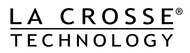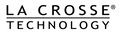Features
BACKYARD WEATHER
- Color Forecast Icons
- Season Changing Foliage
- Barometric Pressure (InHg or hPa)
- Custom Pressure Setting
- Pressure Trend Arrows
- Included Outdoor Sensor with Integrated LCD
- Outdoor Temperature (°F or °C)
- Outdoor Humidity (%RH)
- Outdoor Trend Arrows (Temp/Humidity)
- Custom Alerts (Temp/Humidity)
- “Feels Like” Temperature (Heat Index/Wind Chill)
- Records with Time & Date Stamps
- Dew Point
- Moon Phase (Shown from 7pm to 6:59am)
WIND SPEED + DIRECTION*
- Included Outdoor Glide Pro Sensor
- Integrated Solar Panel for Extended Battery Life
- Durable Wind Speed Cups
- 400ft (122m) Wireless Range
- Versatile Easy-to-Install Mounting Bracket
- Mounting Hardware Included
- Current Wind Speed (MPH or KM/H)
- Dynamic Multi-Color Wind Speed Graph
- Hourly Top Wind Speed
- Animated Wind Speed Cups
- Custom Wind Speed Alert
- Speed Records with Time & Date Stamps
- 1-Hour
- 24-Hour
- 7-Day
- 1-Month
- 1-Year
- Prevailing Wind Direction*
- Cardinal or Degrees of Wind Direction Display
*AccuWeather Wind Direction (Wi-Fi Connected)
HOME CONDITIONS
- Indoor Temperature (°F or °C)
- Indoor Humidity (%RH)
- Records with Time & Date Stamps
- Custom Alerts (Temp/Humidity)
DISPLAY FEATURES
- High-Definition Color Display
- Adjustable LCD Brightness (5 Levels)
- Programmable Auto-Dim Settings
- Time (12/24-Hour Format)
- Calendar with Full Weekday & Date
- Custom Calendar Order (Month/Date or Date/Month)
- Wi-Fi, Sensor Connection, and Low Battery Indicators
- Language Options: English, Spanish, French, and German (For Menus & Calendar)
- Optional Decimal Values for Temperature
- Compatible with Add-On Sensors
- Add-On Sensor Auto-Scroll (4 Sensors + Pressure)
- Ability to Swap Outdoor Temp & Humidity Data with Separate Sensor
- Ability to Swap Wind Data with Separate Sensor
- Quick Setup with Easy-to-Use Controls
- Built-in Adjustable Full-Range Stand
- Built-in Adjustable Stand
- Integrated Wall Hanging Holes
- Premium Case – Designed for durability and long-term use
- Button functions are conveniently printed on the back with a QR code for support
ADDITIONAL BENEFITS
- Printed Setup Guide Included
- Access to U.S. Based Tech Support
- 1-Year Warranty
- 30-Day Money Back Guarantee on LaCrosseTechnology.com Purchases
- AccuWeather Forecast Information
- Current Forecast
- Future 6-Day & 12-Hour Forecasts
- Additional Forecast Icons
- Daily High & Low Temperatures
- Chance of Precipitation
- UV Index
- Internet Time & Date (Update Automatically)
- Access to Custom Data Streams (Learn More)
- Remotely Monitor Display and Sensor Data Anywhere on the Go
- Set Free Custom Push Notification Alerts
- Track an Unlimited Number of Devices
- Easily Share Devices with Family and Friends
- Track Device History with Detailed Graphs & Data Exports
- Improve Your App Features with an Upgraded Subscription Plan
- Rain - Display 24-hour rainfall from a secondary location and view full history in the app
- Wind - View current wind speed and direction from a second location on your property
- Rain & Wind - Track rainfall, wind speed, and wind direction with a new Cyclone Multi-Sensor
- Temperature & Humidity - Monitor your backyard, nursery, garage, attic, basement, humidor, and more
- Temperature Probe - Ideal for refrigerators, freezers, aquariums, terrariums, greenhouses, and more
- Water Leak - Put near the washing machine, sink, or water heater to know right when leaks happen
- Pools - Floating sensor provides water temp at the source, in the app, and on your in-home display
- BBQs - Useful during long roasts or smoking meats to make sure they are at just the right temp
ENHANCED WI-FI CONNECTED FEATURES
LA CROSSE VIEW APP
ADD-ON SENSORS
Monitor additional weather info and sensitive areas around your home for complete peace of mind. Add-on sensors pass data to your La Crosse View app for viewing on the go. Everyday use cases include:
Designed in La Crosse, WI
Specs
DISPLAY (V23)
- Indoor Temp. Range: 32°F to 122°F (0°C to 50°C)
- Indoor Humidity Range: 10 to 99%RH
- Power Requirements: 5.0V Adapter (included) + Battery Backup: 1 “CR2032” Coin Cell Battery (included) Saves time/date when unplugged
- LCD Brightness: 4 Intensity Levels + OFF(Programmable Auto-Dim Backlight Option)
- Languages: English, Spanish, French, & German (Translations Available for Menus and Calendar)
Wi-Fi NETWORK REQUIREMENTS
- Broadcast Frequency: 2.4GHz (802.11 b/g/n)
- Name/Password: Must Not Exceed 45 Characters
- Network Speed: Must Be Greater than 1 Mbps
Note: If you have a multi-band router, this device will connect to the 2.4GHz band when connecting to Wi-Fi.
MOBILE REQUIREMENTS
- Apple phones require iOS with cellular or Wi-Fi service.
- Android phones require Android OS with cellular or Wi-Fi service.
THERMO-HYGRO SENSOR (LTV-TH2i)
- Outdoor Temp. Range: -40°F to 140°F (-40°C to 60°C)
- Outdoor Humidity Range: 10 to 99%RH
- Transmission Range:400 feet (121.92 m) open air
- Update Interval: Every 51 Seconds
- Power Requirements: 2 “AA” Batteries (not included)
- Battery Life: Over 24 Months
GLIDE PRO SENSOR (LTV-W3)
- Wind Speed Range: 0 to 111 mph (0 to 178 kph)
- Transmission Range: 400 feet (121.92 m) open air
- Update Interval: Every 31 Seconds
- Power Requirements: 3 “AA” Batteries (not included)
- Battery Life: Over 36 Months
Parts/Sensors
Register/Warranty
La Crosse Technology, Ltd. provides, to the original purchaser, a 1-year limited time warranty on this product, relating to manufacturing defects in materials & workmanship. In accordance with the Song-Beverly Act, in the state of California, the warranty on this item becomes effective on the date of delivery. The item will be either repaired or replaced at La Crosse Technology's discretion.
Click Here for full warranty details
Use the registration form below to register ownership of your product only. If you have a question about use of the unit, please click on the support tab next to this one to see available support material or submit a ticket.