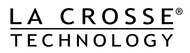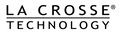Blinks red and green
- Check to see if the gateway already exists in your account. If the gateway exists:
- Go to the account menu on the home page.
- On the Current User Info screen scroll down to the Current Gateways section.
- Select the correct gateway by comparing the serial number on the physical gateway.
- Press Delete Gateway button.
- Remove the AC adaptor from the gateway.
- Press and hold the gray button on the gateway then plug the AC adaptor back into the gateway. Make sure to keep the gray button pressed while doing this.
- Keep the grey button held in until the red light comes on, goes off then comes back on a second time, then let go of the button.
- The red light will shortly go out again, wait for the four red blinks before trying re-registration.
- If the gateway does not exist in your account contact us by using the contact support button at the bottom of this page, please include your gateway serial number and username on the account.