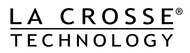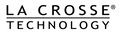Setting Unit Preferences
The La Crosse View™ app allows users to set unit preferences for the data shown within the app. Unit preferences will be applied to all of the devices in your account (even shared devices).
To set unit preferences go to Main Menu and navigate to Settings > Units.
Note: Unit preferences will not apply to Data Stream items. Your Data Stream items will reflect the unit preferences set on your weather station display. See How to Add Data Stream Items to Your Station.