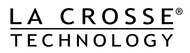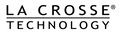Frequently Asked Questions
Time Zone and DSTHow many gateways can I have per account?
How many sensors can each gateway have?
How accurate are the sensors?
Can I send Alerts to more than one e-mail or phone via text message?
What is included the Enhanced Service that is not included in the Basic Service?
How long is data stored?
What does it mean when my gateway is flashing red and green?
My sensor shows nC, what does this mean?
I added subscription/enhanced service but I can't see if it was applied / I didn't receive a confirmation.
How to change Sensor display to Celcius?
I'm not receiving text / email alerts
Time Zone and DST
The time zone is set when creating your account. The time zone in your account adjusts to the app and website. DST update accordingly. To change the time zone log into your account. Under Help click Account. Under Personal Info click Change Timezone? Select the desired time zone from the drop down menu. Click Update.How many gateways can I have per account?
There is no limit.How many sensors can each gateway have?
Each gateway can support 3 - 5 sensors.How accurate are the sensors?
Acceptable temperature variance is +/-2 degrees; humidity +/-7%. The TX60/TX70 temperature rangers are similar to all La Crosse Technology sensors. Temperatures range from -39.8°F to 139.8°F and humidity ranges are 3% to 99% (%RH). These sensors can not be calibrated. The primary cause of inaccurate readings is mounting/placements issue.Can I send Alerts to more than one e-mail or phone via text message?
No, you can not have more then one e-mail or phone number (for text messages) receive alerts.What is included the Enhanced Service that is not included in the Basic Service?

How long is data stored?
In a Browser two weeks of data will be stored, no matter the interval settings. This data can be exported to a .csv file from the table tab from within the device.
What does it mean when my gateway is flashing red and green?
A flashing red and green light means your gateway is still registered. See unable to register gateway for trouble shooting.
My sensor shows nC, what does this mean?
nC indicates you do not have a probe attached to the sensor. If you have a probe attached and are still seeing nC, check that the probe is attached properly by removing the battery cover and inserting the probe plug into the probe socket next to the batteries.
I added subscription/enhanced service but I can't see if it was applied / I didn't receive a confirmation.
You can view the current term of your enhanced service plan for your sensors by going to the Settings panel in the La Crosse Alerts Mobile app or website and look for the line Enhanced Features / Alerts Expiration Date: to see what date your enhanced service will expire on this sensor.
How to change Sensor display to Celcius?
The sensor itself will only display temperature in Fahrenheit. You can set the app or website to display Celcius in the Account section under Alerts / Display info -> Display Metric(Celcius) or Standard/Imperial(Fahrenheit): Click Change Units and select the unit you desire.
I'm not receiving text / email alerts
- Verify your email address is correct under the Account section.
- Verify you have alerts configured. If you have an alert set you should see a green check mark next to the reading you set Alert on.
- Verify the alert emails are not being filtered into your spam/junk mail folder.
- Add alerts@lacrossetechnology.com to your safe senders list.