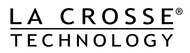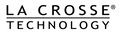Features
Alarm Clock Features
- 5 Projection Options: - Current Time
- Projection with 4 intensity level settings (OFF-HI-MED-LO)
- Projection tube spins 270 degrees to adjust projection orientation
- Calendar (Day/Month/Date/Year)
- 12/24 hour time format
- Time (hour/minute)
- Time Alarm with snooze (Programmable 5-120 minutes)
- Nap feature-counts down Nap Time (Programmable 5-120 minutes)
- Indoor Temperature and Humidity
- Indoor Comfort Statement
- Moon Phase
- Auto-Dim Backlight
- Adjustable Backlight with 5 intensity levels
- 1 Amp USB charge port.
- Low Battery Indicator
- Extra Sensors (not included) may be added later
- Indoor temp/humidity
- Internet Outdoor Temp
- Extra sensor information
- Alternate Selection with time and one other item
WiFi Connectable
Your weather station can function as a standalone weather station OR you can download the free La Crosse View™ App for enhanced features.
Why go Connected?
- Anywhere Monitoring of Station and Sensor Information via the La Crosse View™ App
- View and Track History with Detailed Graphs
- Customize Alerts and Receive Push Notifications of Values Outside of Your Desired Range
- Share Your Weather Information
Enhanced Station Features When Connected*
- Internet time
- Time and Date Automatically Update
- 12 hour Forecast icons (Replaces Moon Phase)
- Internet Outdoor Temperature (°F or °C)
- Internet Forecast HI/LO Temperature (replaces Indoor Comfort)
- Set Alarm and Snooze from the La Crosse View App
- Percent of precipitation
- View Data Stream (VDS) Technology
Build your system to monitor what matters to you with additional sensors for your La Crosse View™ App
The CA81199 does not include any sensors. View Sensor compatibility.
Looking to Add-on and expand the capability of your system? Check out the enhancement opportunities here. Add-on sensor data will appear in the extra sensor area and the La Crosse View app.Specs
Specifications:
- Temperature Range: 0°C to 37°C (32°F to 99°F)
- Humidity Range: 10% to 99% RH
Power Requirements:
- 5.0 Volt power cord included (Required), CR2032 battery included
Dimensions:
- 6.04" W x 2.42" D x 4.10" H
Parts/Sensors
Register/Warranty
Springfield provides a 1-year limited warranty (from date of purchase) on this product relating to manufacturing defects in materials & workmanship.
Click Here for full warranty details